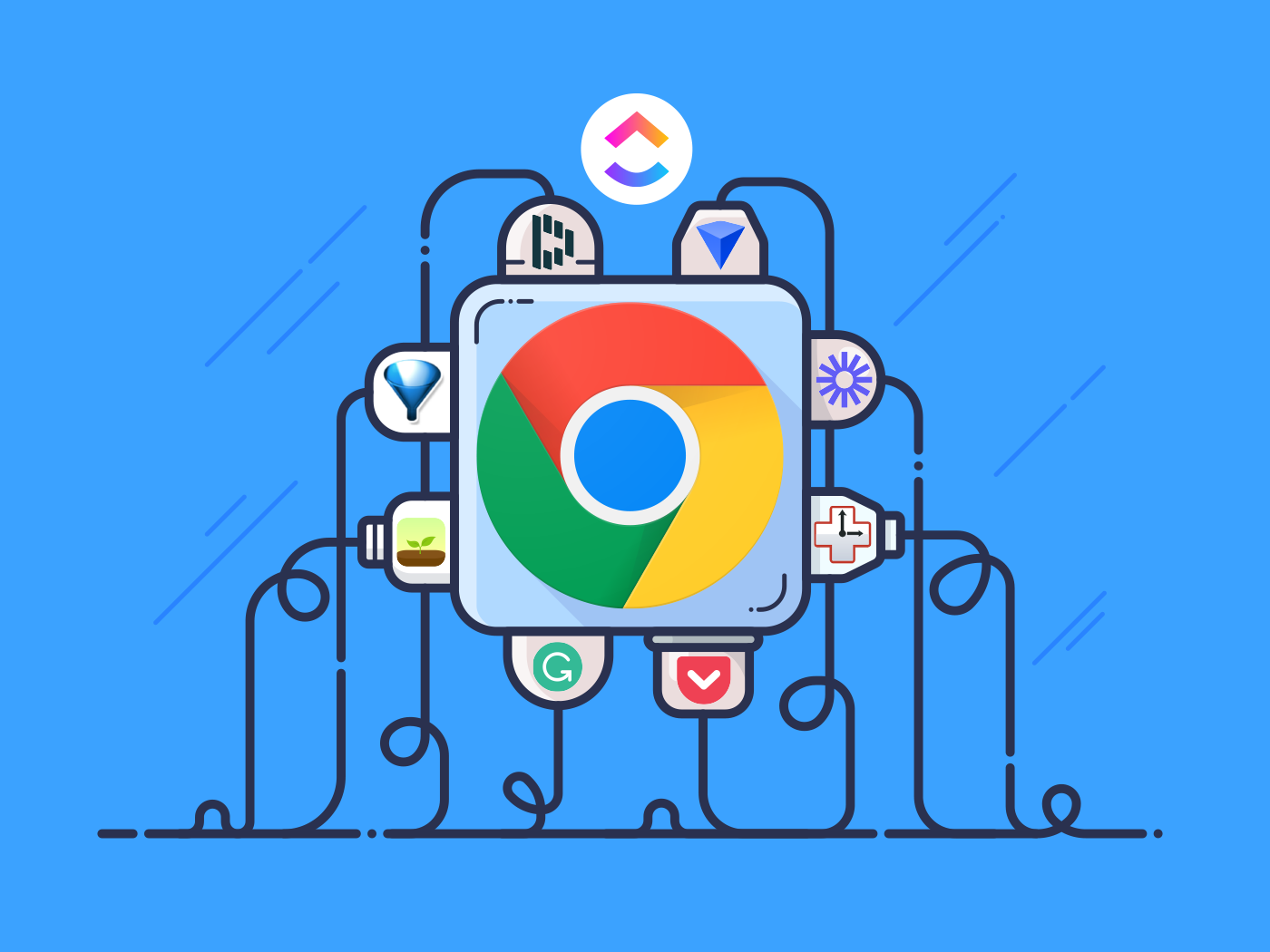In the digital age, where a significant portion of our lives revolves around the internet, web browsers serve as our gateway to the vast online realm. Whether it’s for work, entertainment, or staying connected, browsers have become indispensable tools. However, their default functionalities often leave users wanting more in terms of customization and efficiency. This is where browser extensions come into play, offering a plethora of additional features and capabilities to enhance user experience. Let’s delve into the world of browser extensions, exploring how they enrich functionality and boost productivity.
Understanding Browser Extensions
Browser extensions, also known as add-ons or plugins, are small software modules that modify and enhance the functionality of web browsers. These extensions are typically written in languages such as HTML, CSS, and JavaScript, and they can be installed directly into compatible browsers to augment their capabilities. Extensions can range from simple tools that perform specific tasks to complex applications that fundamentally transform how users interact with their browsers.
Versatility in Functionality
One of the most compelling aspects of browser extensions is their versatility in functionality. Users can find extensions catering to a wide array of needs, including:
- Productivity Tools: Extensions like Todoist, Evernote Web Clipper, and Grammarly help users manage tasks, clip web content, and improve writing, respectively, thereby enhancing productivity.
- Privacy and Security: Extensions such as AdBlock Plus, HTTPS Everywhere, and LastPass bolster privacy and security by blocking ads, enforcing secure connections, and managing passwords.
- Customization: Extensions like Stylish and Dark Reader allow users to customize the appearance of websites, offering themes, color schemes, and other visual enhancements.
- Utility: From currency converters to weather updates, language translators to QR code generators, there’s a plethora of utility extensions catering to various needs.
Streamlining Workflows
Browser extensions are invaluable tools for streamlining workflows and simplifying repetitive tasks. By automating certain processes and providing quick access to essential functionalities, extensions enable users to work more efficiently. For example:
- Research: Extensions like Google Scholar Button and Zotero facilitate academic research by providing quick access to scholarly articles, citation management, and research organization tools.
- Web Development: Developers can utilize extensions like Web Developer and Wappalyzer to analyze and debug websites, inspect elements, and gather information about web technologies used.
- Social Media Management: Social media managers can leverage extensions such as Buffer and Hootsuite to schedule posts, monitor engagement, and manage multiple social accounts from within their browsers.
Increasing Accessibility
Browser extensions play a crucial role in increasing accessibility by providing tools and features that cater to users with diverse needs. Whether it’s enhancing readability, improving navigation, or facilitating communication, these extensions ensure that the web is accessible to everyone. Examples include:
- Screen Readers: Extensions like ChromeVox and FireVox convert text on web pages into synthesized speech, making content accessible to users with visual impairments.
- Text-to-Speech: Extensions such as SpeakIt! and Read Aloud can read aloud text from web pages, aiding users with dyslexia or those who prefer auditory learning.
- Customizable Interfaces: Extensions like MyStyle and OpenDyslexic offer customizable interfaces and fonts, allowing users to tailor their browsing experience to suit their preferences and accessibility needs.
Challenges and Considerations
While browser extensions offer numerous benefits, they also pose certain challenges and considerations:
- Security Risks: Malicious or poorly designed extensions can compromise users’ privacy and security by collecting sensitive data or injecting malicious code. It’s essential to download extensions from reputable sources and regularly review permissions and updates.
- Performance Impact: Installing too many extensions can weigh down the browser, leading to slower performance and increased memory usage. Users should evaluate the necessity of each extension and disable or remove those that are not actively used.
- Compatibility Issues: Browser updates and changes to extension APIs can sometimes result in compatibility issues, causing extensions to malfunction or become obsolete. Developers need to stay vigilant and update their extensions accordingly.
Conclusion
Browser extensions have revolutionized the way we interact with the web, offering unparalleled flexibility, customization, and productivity. Whether you’re a casual user looking to enhance your browsing experience or a professional seeking tools to streamline workflows, there’s an extension out there to meet your needs. By harnessing the power of these small yet mighty software modules, users can unlock new levels of functionality and productivity in their online endeavors. However, it’s essential to approach extension usage with caution, mindful of security risks and performance considerations. With the right balance of utility and discretion, browser extensions can truly elevate the browsing experience to new heights.